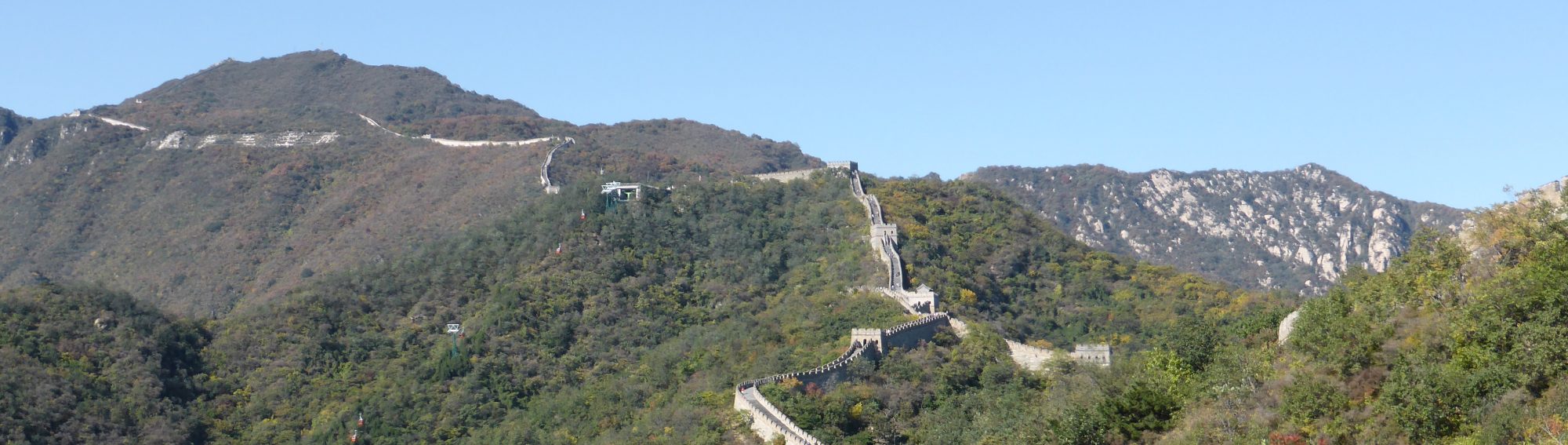Free storage in an Samsung Galaxy S2
I just stumbled upon multiple "low space / not enough storage" error messages on my Galaxy S2.
I never thought there would be such a simple solution:
Just delete all the log files in the device memory.
How ? Easy !… Weiterlesen